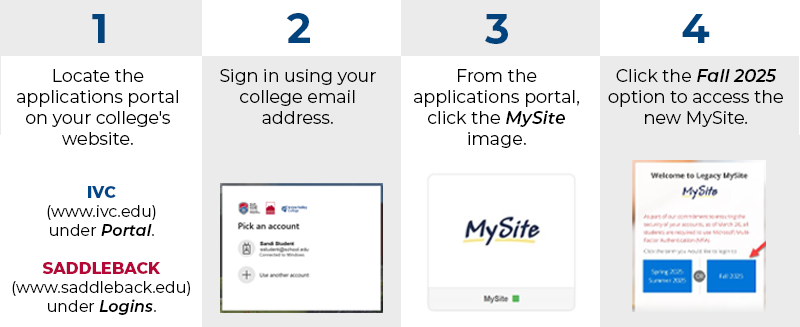Learn how to register for Fall 2025 classes using our new registration system.
To access the new registration system, follow these four steps:
Once you are in the system, use the instructions in the PDF or video below to register for classes.
Registration Self Service: How to Register/Waitlist or Drop Classes (PDF)
Registration Assistance
Irvine Valley College | Phone: 949-451-5220 | Admissions and Records Website
Saddleback College | Phone: 949-582-4555 | Admissions and Records Website
Frequently Asked Questions (FAQ)
If you know the course subject (e.g., accounting), you can use this to search for all courses in the accounting department.
Students can register when they have a time ticket (formerly known as a “registration appointment”).
The CRN (Course Reference Number) is a unique number assigned to each individual course section. You do not need to write this down, but this could help you quickly find a course section for registration.